In part 3 of this series, we will see how containers running on the host communicates with the outside world i.e., the internet
Note: This article is continuation of part 2, We recommend you to first go through part 2 and then come back to this.
Topics to be covered
- Try to connect containers to the internet
- We will understand about NAT, ip forwarding and iptables
- Configure ip forwarding and iptables rules to connect containers to the internet
Try to connect containers to the internet
In part 2, we had multiple containers running which were able to communicate with
each other and the host as shown below.
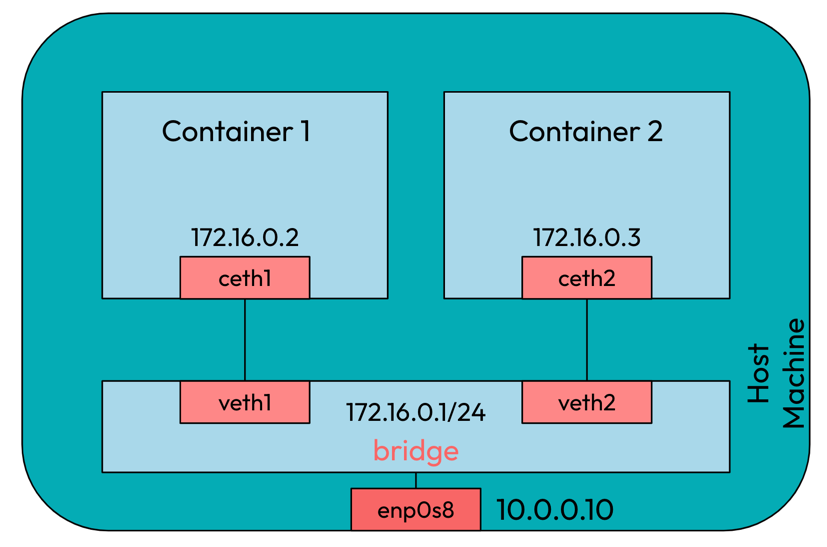
But when we try to connect containers to the internet, it was unsuccessful.
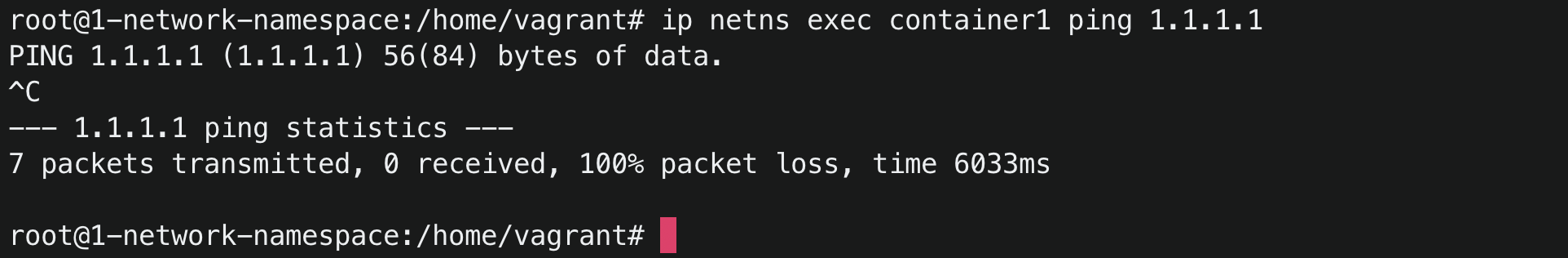
What exactly is happening and what could be the reason that containers are not able to connect to the internet?
We know that for every request we send to the internet, the destination server sends back response in order for the ping to be successful. In this case, the destination server is not able to send packets back to the containers as the container’s ip address is private. Our containers are assigned private IPs in the range 172.16.0.0/24. A lot of devices or the containers in this world can have this ip address range. Then how will the destination server know to whom to send the response back. This is where network address translation(NAT) and iptables comes to help.
NAT and iptables
In NAT, any packets originated from the containers, and going to the external network, the packets source ip is replaced by the host’s external interface address. The host also keep track of this, and on arrival it will be restoring the ip address before forwarding the packet to the containers. This can be achieved by adding a simple rule in the nat table.
Configure ip forwarding and iptables rules to connect containers to the internet
iptables -t nat -A POSTROUTING -s 172.16.0.0/24 -j MASQUERADE
This command means that we are adding a new rule to the nat table of the POSTROUTING chain to MASQUERADE all the
packets whose source is 172.16.0.0/24 network.
POSTROUTINGmeans right before leaving the interface.
MASQUERADEallows you to translate your private ip addresses with a single external ip address. In our case, we replaced containers private ip address with the host’s external interface address.
You can run iptables -t nat -L to list the nat table rules. You can see a new rule is added in the nat table
after you run the above postrouting masquerade command.
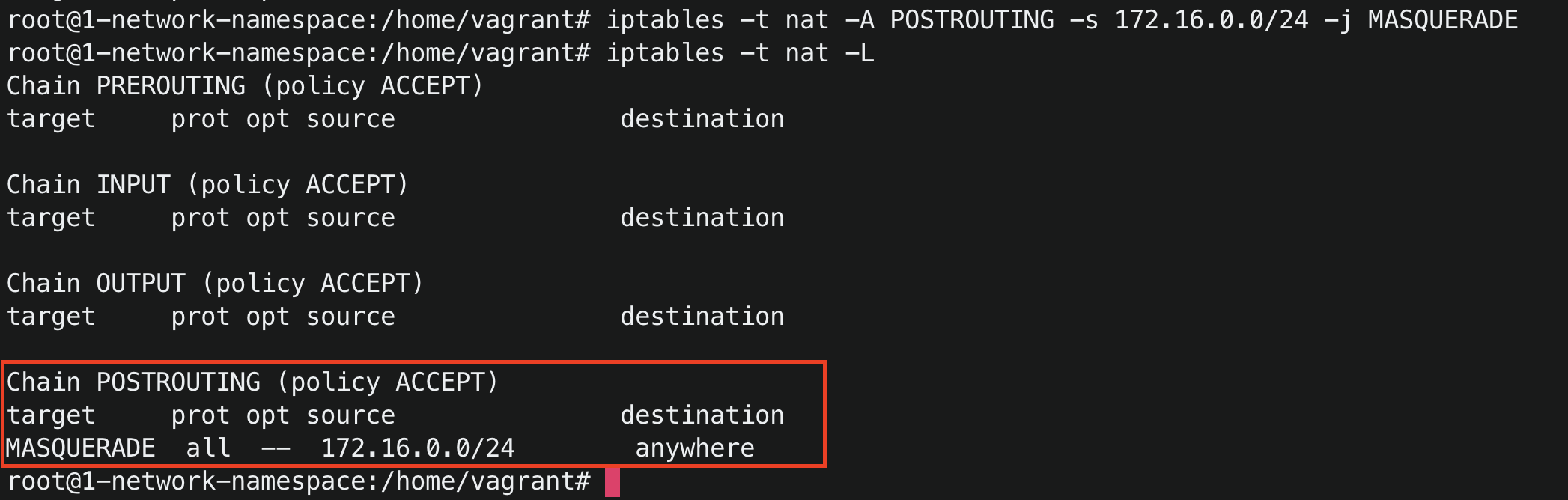
Before you try to ping internet from the containers, we need to enable ip forwarding. By default, the ip forwarding is disabled in Linux, if any incoming network packet arrives at one interface which is not meant for the system itself will be dropped. Enabling ip forwarding will allow the incoming packet meant to be passed on to the another network to be accepted and then forwards it accordingly.
# To see the ip forwarding status
cat /proc/sys/net/ipv4/ip_forward
# 0 means it's disabled. Setting it to 1 would mean it's enabled
sysctl -w net.ipv4.ip_forward=1
Now once again it’s time to test our containers’ connectivity with the internet. Let’s do it…
Run ip netns exec container1 ping 1.1.1.1
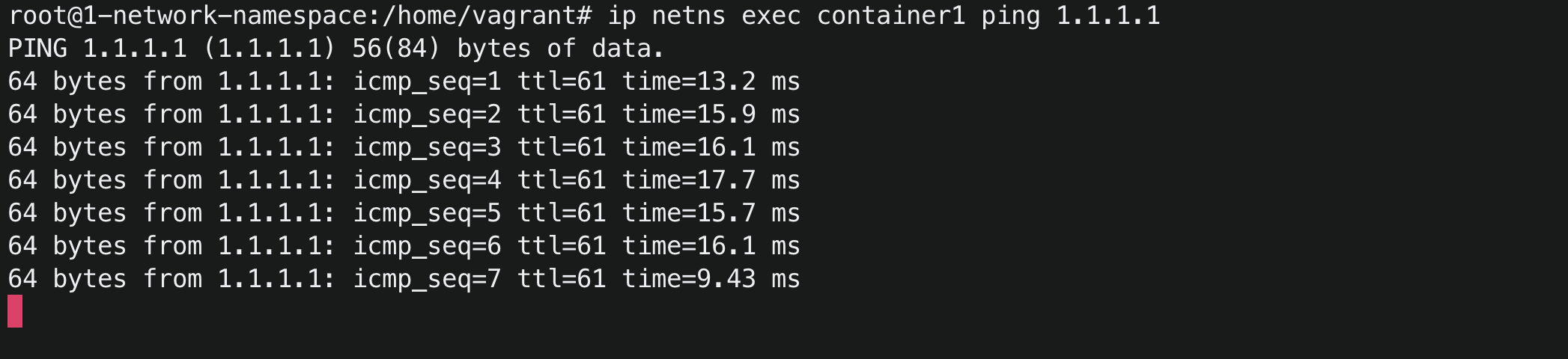
CONGRATULATIONS, YOU DID IT !! 🥳🎉
Conclusion
In this, you learned how you can configure iptables to allow containers to connect with the internet.
A big shoutout to you for making it this far in the journey of learning about container networking.




